一、DBI 简介
DBI 是当前 NS 上比较热门的 database installer 自制软件,除了数据库安
装器功能外 dbi 还集成了不少扩展功能。
dbi 发布页 https://github.com/rashevskyv/dbi/releases
1、目前最新版 350,dbi.nro 放到 tf:switch/dbi/就行,但是 dbi 还有一
个配置文件 dbi.config,你可以用记事本/写字板编辑它。既配置这个 dbi.config
可以自定义 dbi 的一些扩展功能,当然默认的足够用了。
2、dbi 除了体积小,主要自带 mtp 服务功能,免电脑端就可以直接安装
nsp/xci 到 tf 卡,其它功能也都很实用。当然 dbi 也有 pc 后端,名为 dbibackend。
3、大气层别忘去 atmosphere/config/system_settings.ini 看看有没有添 加 usb30_force_enabled = u8!0x1 表示强制开启 usb3.0,如果 fss0 引导除了
前面的方法,还可以选择去 hekate_ipl.ini 中添加 usb3force=1 实现。 二、DBI 内置菜单翻译
以下主菜单为默认 dbi.config 显示的条目,日常使用足够
玩家可以通过修改 dbi.config 配置,显示出其它条目

1、Browse SD Card - installation of NSP/NSZ/XCI/XCZ files from your SD card
1、浏览 tf 卡 — 从你的 tf 卡安装 NSP/NSZ/XCI/XCZ
Press (A) to open the folder and (B) to return. After opening the folder
containing your installation files use the (X) button to select single or
multiple files for installation. The (Y) button inverts your selections and
the color of the name of the selected files will change from white to light
blue.
按 A 键打开文件夹,B 键返回,打开存放安装包的文件夹,选 X 键单选或多选安
装,Y 键反向选择,选择的文件会由白色变淡蓝色。 Press the (A) button to confirm. A window with installation options will
appear:
按 A 确认,会出现一个安装选择菜单
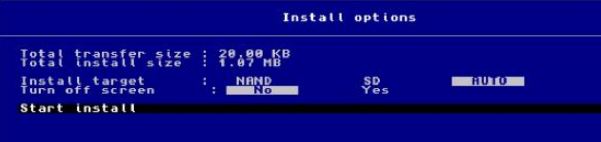
Total transfer size - the total amount of data (NSP/NSZ/XCI/XCZ files) selected for installation
总传输大小-选择用于安装的数据总量(NSP/NSZ/XCI/XCZ 文件) Total install size - the amount of free space required to install the selected
files
总安装大小-安装所选文件所需的磁盘空间
Install target - select installation location: NAND - internal memory of the
Nintendo Switch console, SD - SD card, AUTO - by default this will install
to your SD card but if you don't have enough space the installation will
fall back to NAND (internal memory)
安装目标-选择安装位置:nand-是机身 nand(虚拟系统下运行 dbi 是安装到
emunand,反之真实系统下是 sysnand),SD 指 tf 卡,自动-指默认游戏装 tf
卡,如果 tf 卡没空间再返回 nand 安装
Delete after install - deletes installation files (NSP/NSZ/XCI/XCZ files) from the source after they have been successfully installed; for this to
work, the "Read-only" attribute must be removed from files if present. By
default files are not deleted. The option is visible only when installing
from an SD card/external USB drive
安装后删除-成功安装后删除安装源文件,如存在游戏安装包有只读属性,必须先
去掉属性才能删除。默认情况下此类文件无法被 dbi 删除,该选项仅在从 tf 卡/ 外部 USB 存储器安装时可见。
Turn off screen - turns off the screen during installation to conserve battery, after installation successfully completes the screen will
automatically turn back on. This option only works in handheld mode.
关闭屏幕-在安装过程中关闭屏幕以节省电池,安装成功后,屏幕将自动重新打开。 此选项仅适用于掌机模式。 Select Start install to begin the installation. After a successful installation
"Installation Complete. Press B to return" will appear
选择 Start install 就开始安装了,安装成功后将显示“Installation Complete.
Press B to return",按 B 返回。 DBI will automatically and immediately remove old updates when
installing a new update for a game, so you don't have to worry about the
extra space they occupy. 在为游戏安装新补丁时,DBI 会自动并立即删除旧的更新,所以你不必担心它们 占用额外空间。 You can also navigate to your homebrew files and launch .nro files
directly by highlighting them and pressing (A). 您还可以跳转到自制软件那里,给它们高亮和直接按 A 启动那些 nro 文件
2、Install title from USB - installation of NSP/NSZ/XCI/XCZ from a PC
via USB 2.0 or 3.0 cable using the included dbibackend script. Main
menu hotkey for this option: (Y) button 2、通过 usb 线安装游戏 — 通过电脑 usb2.0 或 3.0 的线,使用 dbi 后端脚本
安装 NSP/NSZ/XCI/XCZ,该选项在主菜单启动热键是 Y 键
If you cannot use DBI's MTP responder this is another convenient method
for installing titles over USB. Installing over USB allows you to transfer
files directly from your PC for example, which avoids the inconvenience
and of having to first move the file to your SD card and then install it.
如果你不能使用 DBI 的 MTP 应答器(任何 win 电脑都支持),这是另一种通过
USB 安装游戏的便捷方式。例如通过 USB 安装可直接从 PC 传文件,从而避免了 将文件必须先传到 tf 卡后再安装的不便。
In order to use this option you will first require dbibackend
(dbibackend.exe for Windows, or the dbibackend script for all operating
systems). Launch dbibackend, select the files to install, select Start server, connect a USB-C cable from your PC to your Switch and select Install title
from USB in DBI.
要用此选项,首先需要 dbibackend(适用于 Windows 的 dbibackend.exe,
或适用于所有操作系统的 dbibackend 脚本,linux?呵呵)。启动 dbibackend,
选择要安装的文件,选择 Start server,用 usb 线将 ns 连到 pc,然后在 DBI 中
选择”install title from USB“。 From here you can select and install your files on the Switch in the same fashion as using Browse SD Card/Browse USB0 Drive.
你在这里可以选择并在 NS 上安装文件,与 Browse SDcard 或 浏览其它 USB
设备一样的方式。 To quickly send files or folders with games for installation, right-click on
them, select Send from dbibackend and the installation files will be
immediately placed in dbibackend's queue. To configure this in Windows, press Win + R, enter shell: sendto and create a shortcut for
dbibackend.exe in the folder.
要快速发送带游戏的文件或目录进行安装,右键单击它们选择从 dbibackend 发 送,安装文件将随即加入dbibackend队列中。要在Win中配置这些,请按Win+R (就是 win 的运行框,在 cmd 下也可以),输入 shell:sendto 并为
dbibackend.exe 在文件夹中创建一个快捷方式。 3、Browse installed applications - view installed titles including base,
update, DLC and whether or not a LayeredFS mod is present. Launch
titles directly. Displays your total play time and how many times you've launched the title. Check file integrity for errors, transfer game
data between internal NAND and SD card, delete individual or multiple titles and their LayeredFS mods with one click, individually
remove updates and DLC and use the Reset Required version function
to restore the system update check for the selected game back to
base. Main menu hotkey for this option: (L) button
3、浏览已安装的应用程序(就是游戏) — 浏览已安装的本体、补丁和 dlc 以
及当前该游戏是否还有 LFSmod,可以在里面直接启动它,还有检查游戏完整性、 在 tf 卡和 nand 之间移动游戏数据、一键删除单个或多个游戏以及它们的 mod,
单独删除游戏补丁和 dlc 以及使用游戏版本重置功能将所选游戏的系统更新检查
恢复到基本状态。该选项在主菜单启动热键是 L 键。
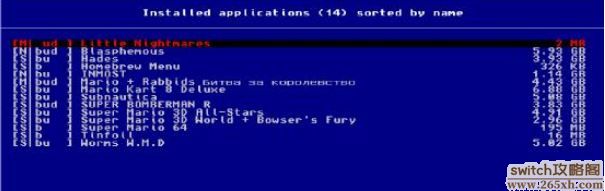
On the left hand side in square brackets, information on the game installation location, installed file type and the presence of LayeredFS mods or cheats is denoted: 在左侧的中括号内,表示了游戏安装位置、已安装文件类型以及 LayeredFS Mod
补丁或金手指等信息(缩写字母,LFS 就是 cfw 在 contents/titles 的 mod 路径): N/S/M - NAND/SD/Mixed - Location of installed files, Mixed denotes that
installed files were detected on both NAND and SD card
N/S/M 表示 NAND/SD/Mixed,本机已安装的文件,mixed 表示安装的文件在 nand 和 tf 卡都有(很常见,部分本体在 tf 卡,补丁在 nand) b - BASE - the base game b 表示 BASE,指游戏本体 u - Update - update installed
u 表示 update,指已安装了补丁 d - DLC - DLC installed
d 表示 DLC,指已安装了可下载内容(扩展包) l - LayeredFS mod - LayeredFS mods or cheats for the game were
detected at sdmc:/atmosphere/contents/titleID/
l 表示 LayeredFS mod,指已侦测到 tf:atmosphere/contents/titleid/下有该
游戏的 mod 补丁或者金手指。 You can quick launch a game directly from the list by highlighting it and
pressing (L3).
你可以在这个列表中把一个游戏加亮和按 L3 键(左 jc 摇杆向里)直接快速启动
它。
Please note! If the game is highlighted in red only an update and/or DLC is installed, the game itself is NOT installed.
请注意!如这个游戏以红色高亮,表示只有安装补丁或 DLC,没安装游戏本身(很 常见,实体卡或 xci 直读在 ns 系统里只有补丁或 dlc)。 Displayed by clicking on (+) on the selected title(s). 在选定的游戏标题上按右 JC 的+键显示这个扩展菜单

Delete title - delete selected titles
删除标题,就是删除选定的游戏
Move title to MicroSD/NAND - move the selected titles to SD card or
NAND, depending on where the title is currently located. If content is
installed to both locations then both options will be displayed
在 tf 卡/nand 之间移动游戏,根据当前游戏安装所在的位置,将选定的游戏移到
tf 卡或 nand。如果两个位置都安装了游戏内容,则将显示两个选项。 Reset required version - resets the system version check required to run the title (debug must be enabled in Atmosphere) 重置所需的版本,重置运行游戏所需的 ns 系统版本检查(必须在大气中启用调 试模式,一般 exosphere.ini 配置中默认 debugmode=1) Check integrity - checks the data integrity of the selected titles
检查完整性,即检查所选定游戏的数据完整性 Expose contents via MTP - mount the content of the selected titles via
MTP
通过 MTP 公开内容,就是通过 MTP 方式,将选定的游戏解包到电脑显示(类似 xci-explorer,可以直接读取该游戏的本体、补丁和 DLC)
If you press the (A) button on the title, the detailed game menu will open.
假如你在游戏标题上按 A 键,将打开该游戏的详细菜单。

Here you will be presented with the Game icon, TitleID, display title
(name), developer/publisher (Author), display version (Version), supported languages (Language) and presence of a LayeredFS mod or
cheat (LFS mod). 你在这里将看到游戏图标、titleID、显示的名称、开发者/发行者(作者)、显示
版本、支持的语言以及 LFSmod 补丁或金手指的存在。 Here you can also see the amount of time you've spent playing the title
(Total play time), how many times the game was launched (Total
launches), total installation size (Total occupied space) as well as how
much space it occupies on NAND (Space in NAND) and/or on SD card
(Space on MicroSD), the size of the saves (Total saves size) and what
language is active for the game ( Forced Language).
你还可以在这里看到你已玩游戏的时间(Total play time)、游戏启动次数(otal
launches)、总安装大小(Total occupied space)以及它在 nand (Space in
NAND) 和 tf 卡上(Space on MicroSD)占用的空间,游戏存档大小 (Total saves
size)以及游戏中强制使用的语言 ( Forced Language)。 You can quick launch a game directly from here by pressing (L3). You can quickly scroll through games individually without returning to
the installed applications list by using (ZL) and (ZR). 按 L3 启动该游戏。ZL 键和 ZR 键快速切换不同游戏的详细菜单,无需返回已安 装游戏列表。(补充:L 键和 R 键切换 content records 内容记录,tickets 票据,
当然 xci 安装的都无票据,saves 游戏存档。) 4、Cleanup orphaned files - removes all orphaned installed content, tickets and pending firmware updates from the system with one click
郑重声明:本文版权归原作者所有,转载文章仅为传播更多信息之目的,如作者信息标记有误,请第一时间联系我们修改或删除,多谢。



